Coast to Coast AM is a late night radio talk show that tackles topics no one else will touch. In Los Angeles, it can be found on KFI 640 AM nightly at 10:00 pm - 2:00 am. It then partially repeats through till morning with one fascinating topic after another.
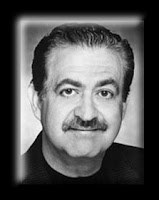 The host George Noory -- thought by many to SUCK after supplanting Art Bell or to be a government plant, patsy, or superpatriot -- may be many things. But he is also a smooth-talking announcer who seems to care less about the great topics than not stirring up controversy on the most controversial and conspiratorial show to regularly hit the air.
The host George Noory -- thought by many to SUCK after supplanting Art Bell or to be a government plant, patsy, or superpatriot -- may be many things. But he is also a smooth-talking announcer who seems to care less about the great topics than not stirring up controversy on the most controversial and conspiratorial show to regularly hit the air.Not every market has has a station that carries the syndicated version of Coast to Coast. Only about 550 markets do. And of those who have it available, not everyone can stay up for the program. And not everyone wants to have to pay for a Streamlink subscription. But there's a FREE way to listen throughout the day. Listen free online during the program.
Difficulty level: Easy - Things Needed: PC, Internet, Web browser, Winamp (optional) or similar free player to listen to shows from the previous night
- Listen to Coast to Coast AM while it's broadcasting on over 500 radio stations nationwide show (or at coasttocoastam.com). The show airs 12am - 4am CST (central standard time), 1 - 5am EST, 11pm-3am MST, or 10pm - 2am PST. The time zone will determine when to set up the Web player to stream the program live.
- One of the easiest ways to listen is to stream the program live via a Web broadcast. See coaststream.com to find listing of the many states that have Web players available. Highlight or "click" on the "Streams" menu option on the left hand side. The states are listed that have stations that play Coast to Coast AM. Select one to play their AM station via their Web player. The beauty of this site is if one Web player does not work, just try another state. (It's fun to listen to commercials from other states to see through media nonsense that normally tricks us into consuming).
- If stations do not work, try the local Houston, TX one. Brainiac uses it with no issues. The station is News Radio 740 KTRH: ktrh.com/cc-common/hdradio. Select the "Listen Live" link located at the upper left side of the Website. Give the player a minute to load. An ad will appear. Then the station will stream live.
- Now that listening to Coast to Coast AM live is possible, what about listening to past shows? Listen to the previous night's show and older shows by using Winamp and its built in Shoutcast
- First make sure that Winamp is installed. If not, go to winamp.com/player, and click on "Download." Then select one of the free players. Even the basic players have this feature.
- After it is installed, open Winamp. On the lefthand pane go to "Online Services." Click on "Shoutcast Radio."
- "Shoutcast Radio" has thousands of stations that show up in the righthand window. Go up to the "Search" box and type in "Coast to Coast am." Usually, there will be 2-3 stations listed. Depending on the time of day, various shows will be available. Often, the previous night's show will be playing most of the day. Read the "Now playing" column to see which show is playing.
- Having found a show, double click on the station name. That station's "slots allowing" should start playing automatically. A great advantage to listening to the show after the fact is that it is FREE of commercials.
[NOTE: Don't worry if the station does not start to play due to a 500 server full error. Just keep trying every few minutes until it is eventually connected.] Source
